Visual Automation for Field Service
Drive your field service performance with AI powered Visual Assistance and Remote Technician Utilization.
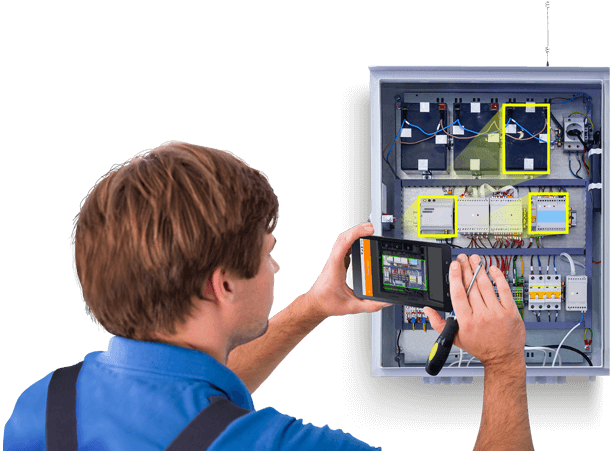
Empower Field Technicians
with AI Visual Guidance
Boost first-time fix rates, cut operational costs and reduce training times by visually connecting with customers and technicians.
Integrated flows automatically collect key visual information from remote customers and technicians. This is ideal for assessing work sites, job progress and process compliance. AI automates remote tasks including job confirmation and automating visual guidance for technicians and customers.
Remote live assistance enables everything from service virtualization to remote expert consultation for technicians.
MAXIMIZE VALUE WITH THE INDUSTRY’S FIRST AI-POWERED SOLUTION

AI-POWERED VISUAL AUTOMATION
Empower your technicians with Computer Vision AI-based knowledge augmentation, virtually directing technicians for faster issue resolution.

SDK & WEB BASED SOLUTIONS
Enable maximum availability with both browser-based (app-less) and SDK-based visual technology.
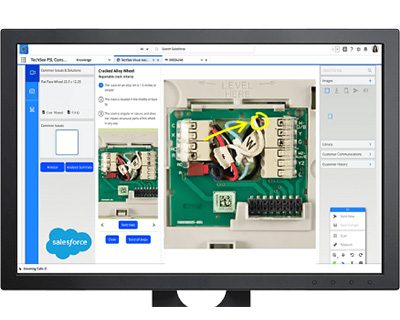
ENTERPRISE-GRADE INTEGRATIONS
Enterprise-grade technology with unmatched accuracy, reliability, flexiblity and integrations for fast adoption and sustained impact.
See how Verizon uses TechSee
to ensure safety compliance
Modal Title
HOW IT WORKS
Allow technicians to support customers remotely from the back office, avoiding site visits or increasing efficiency through pre-dispatch inspections.
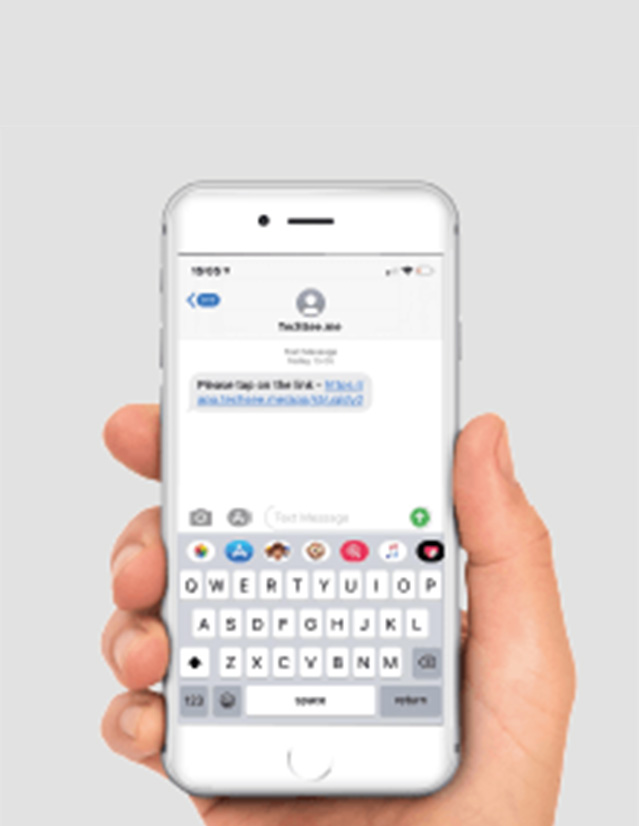
CONNECT
Simple visual connection between remote technician and customer via browser
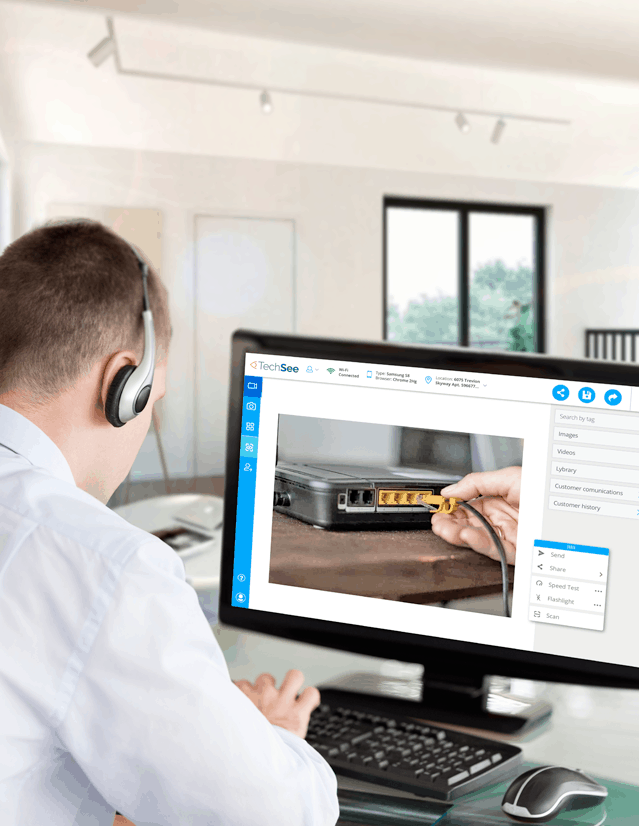
SEE
Technician sees and grasps customer’s issue immediately
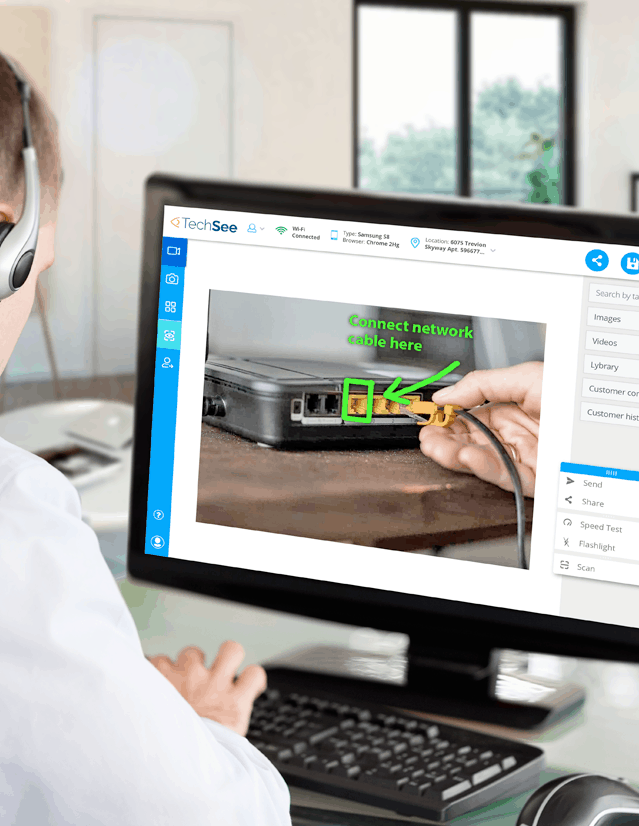
GUIDE
Technician uses AR tools to show customer how to address the issue

RESOLVE
Technician visually confirms that customer’s issue has been resolved
Allow technicians to connect from the field with remote experts, supervisors or their peers.
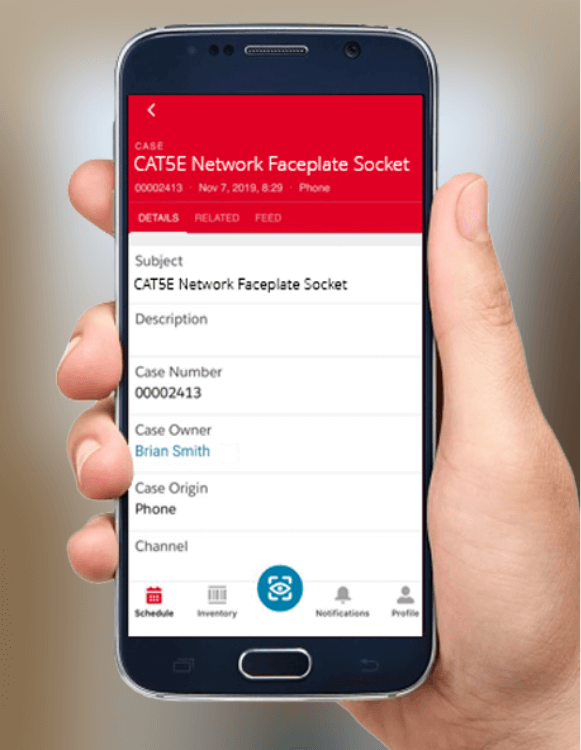
CONNECT
Simple visual connection between technician and remote expert via FSM app or browser
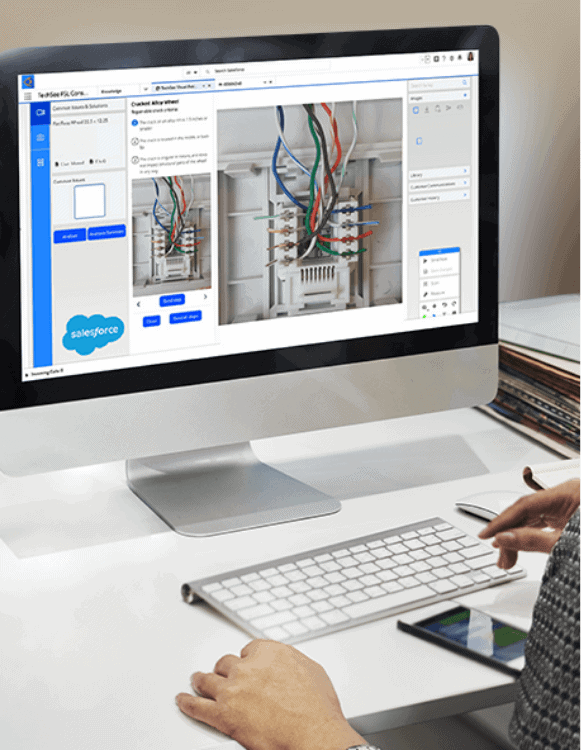
SEE
Technician shows issue – expert quickly confirms status and diagnoses cause
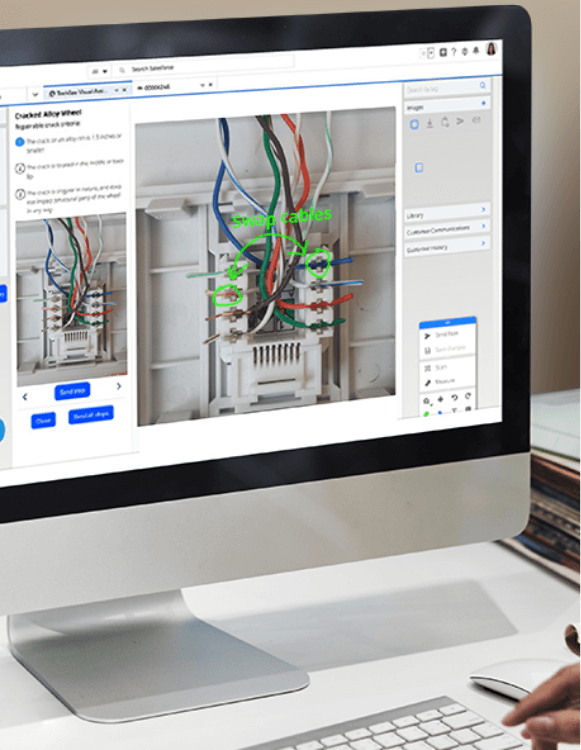
GUIDE
Expert uses AR tools and visual instructions to show technician how to resolve issue
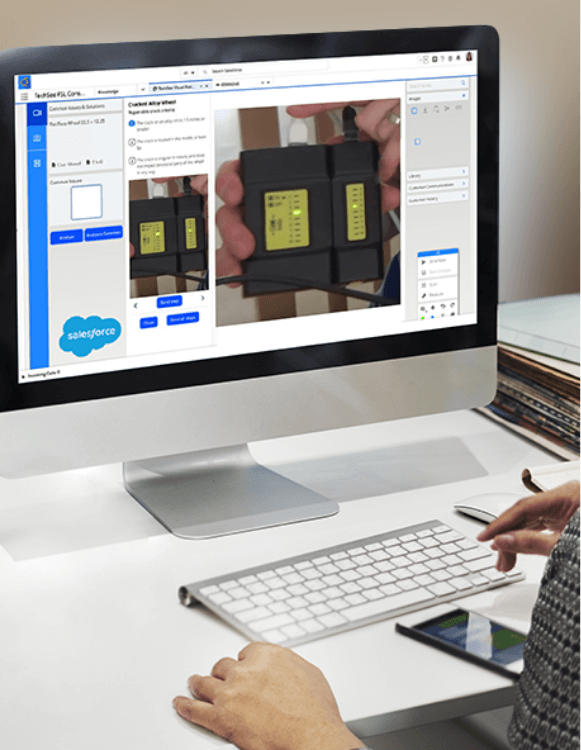
VERIFY
Expert visually confirms issue resolution and proper job completion
Allow technicians to resolve issues, verify their job and summarize it without contacting a remote expert.
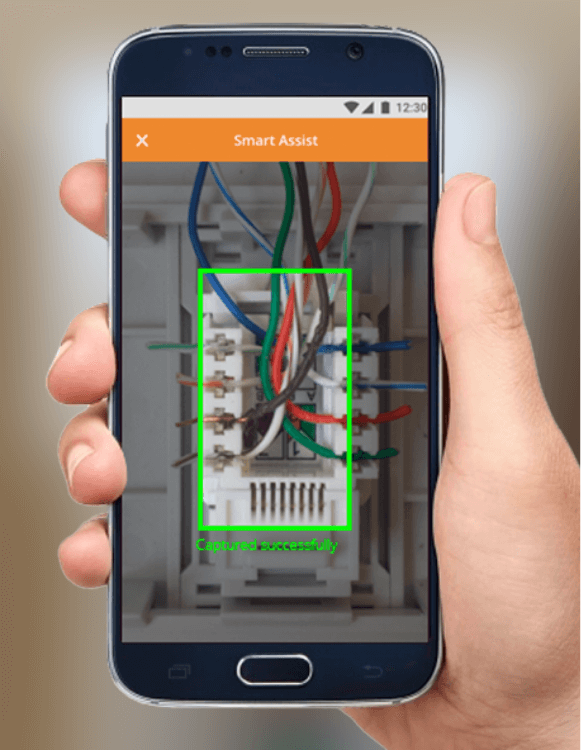
SHOW & IDENTIFY
Technician shows issue to virtual assistant which identifies equipment and cause of issue from knowledge base
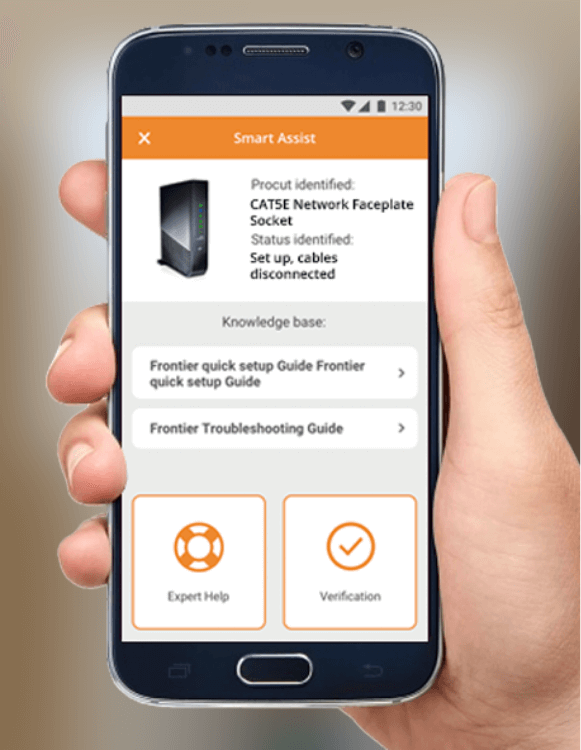
GUIDED RESOLUTION
Technician is visually guided to resolution with interactive AR instructions
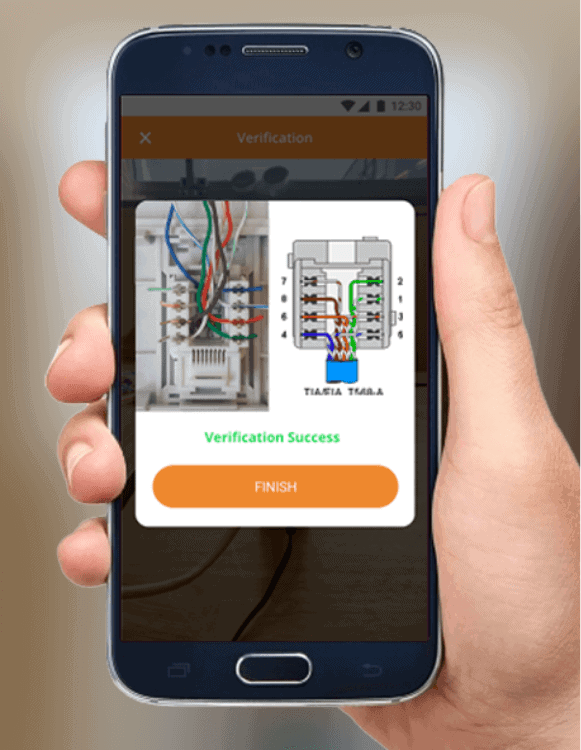
JOB VERIFICATION
Images of completed job compared with best practices – virtual assistant confirms or rejects
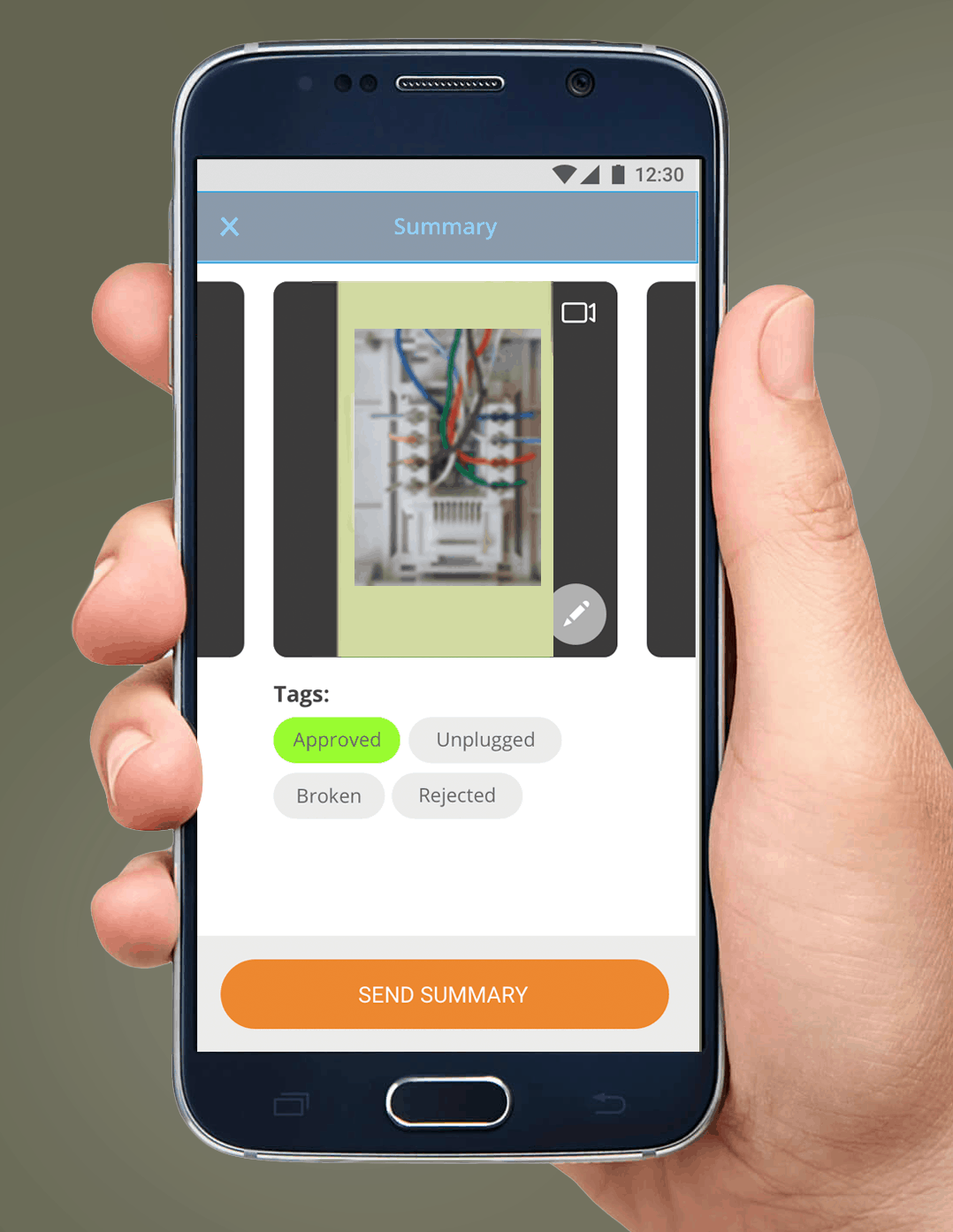
JOB SUMMARY
Videos or images of job uploaded, automatically tagged and added to case history in FSM
EXPLORE OUR KEY FEATURES
Receive live video from the user’s smartphone or tablet on a remote expert’s dashboard over web (no app download required) or via the technician’s native app.
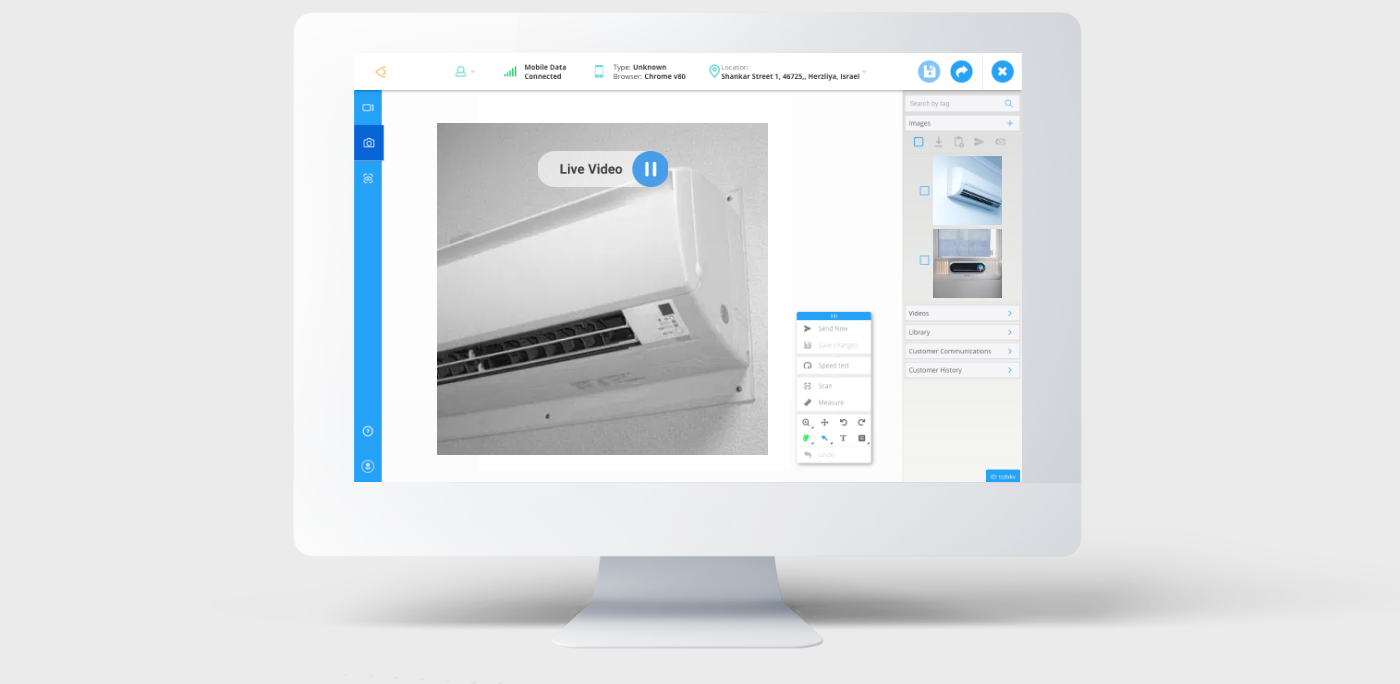
Allow experts to connect with their peers from any location via their tablet or mobile phone.
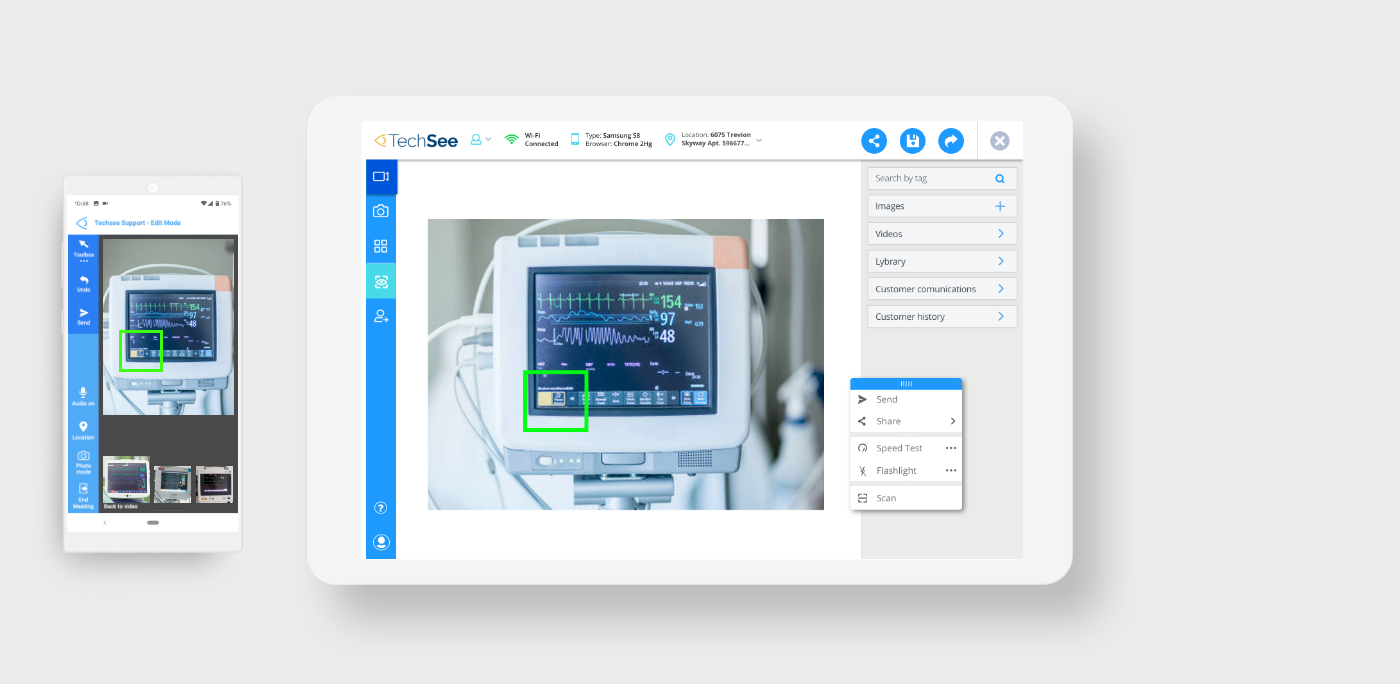
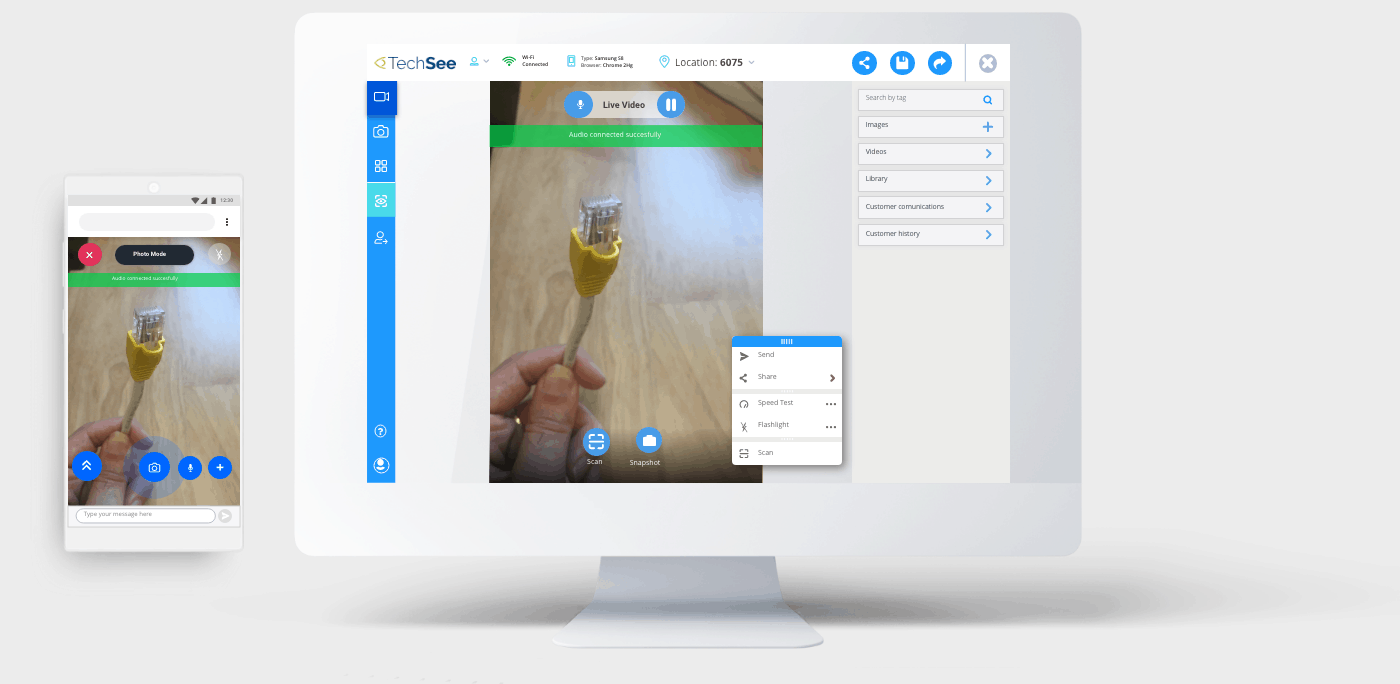
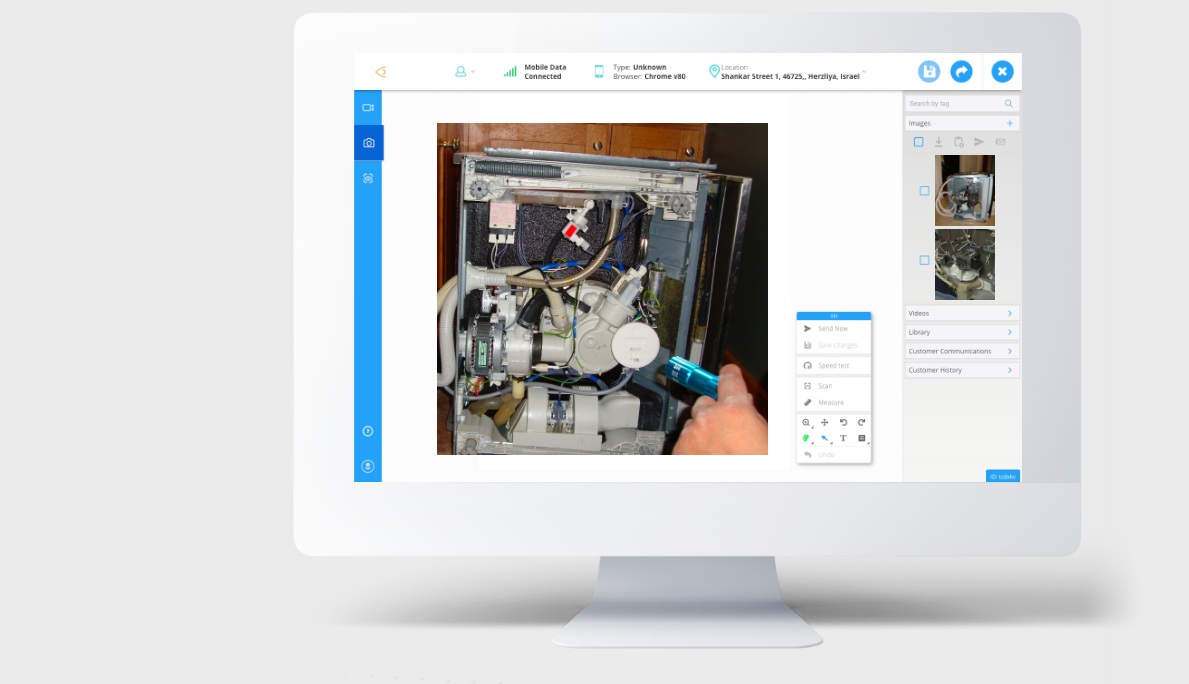
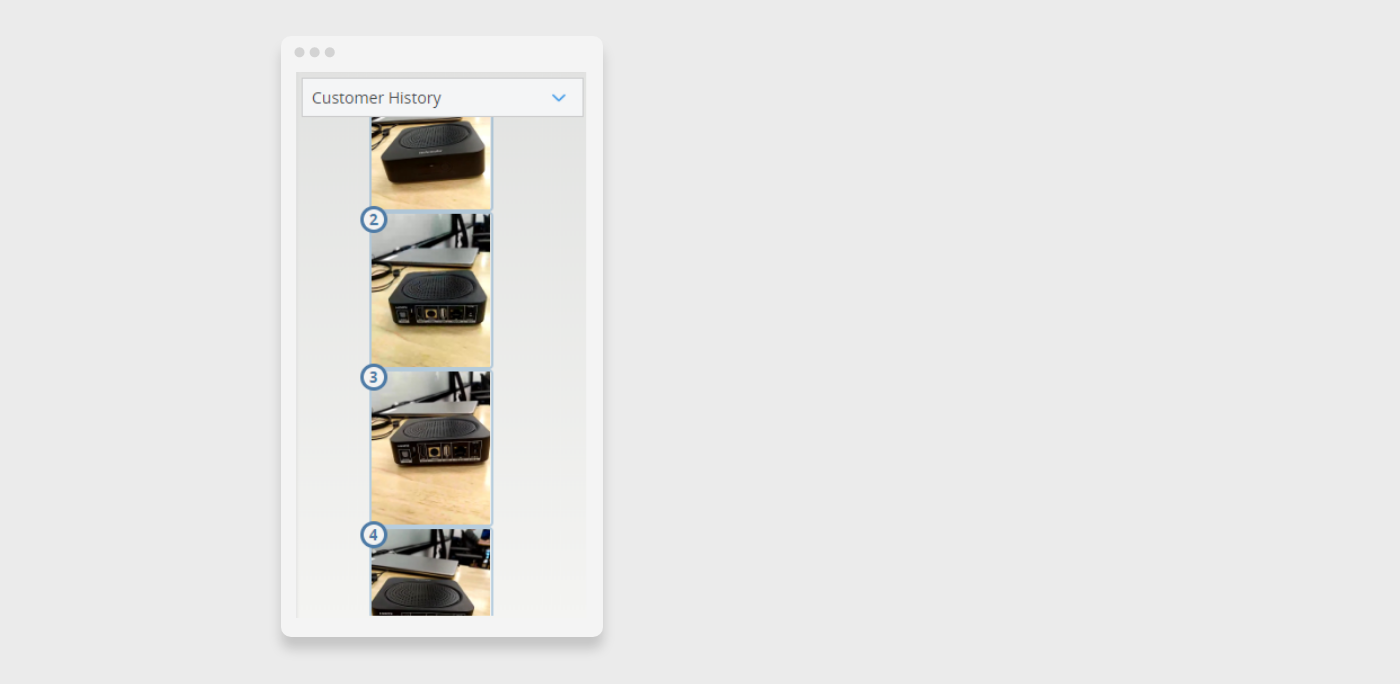
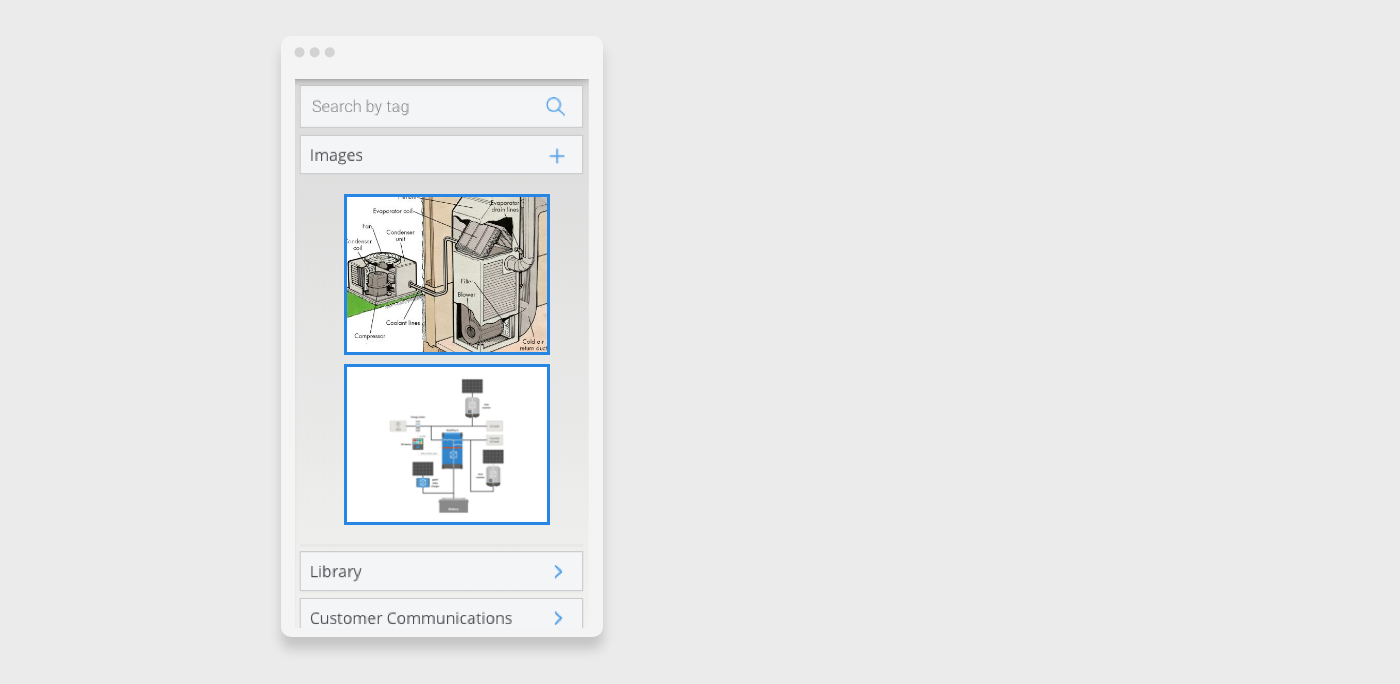
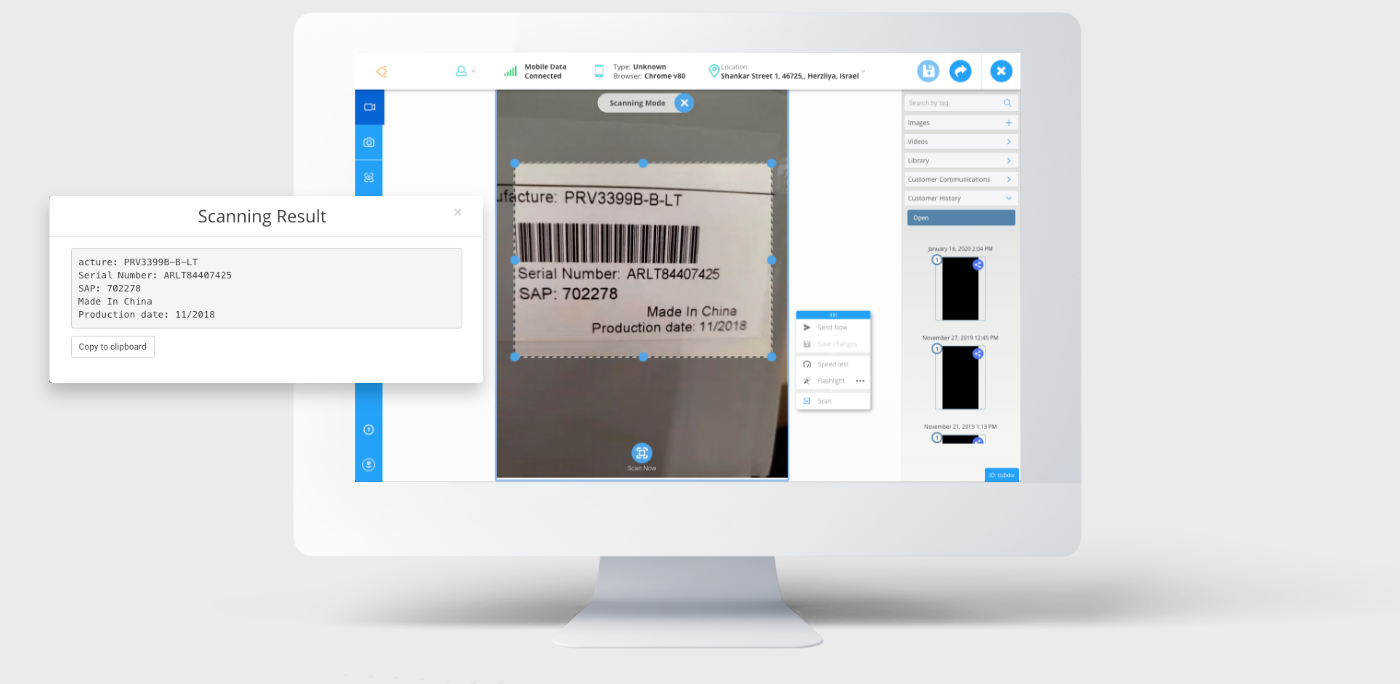

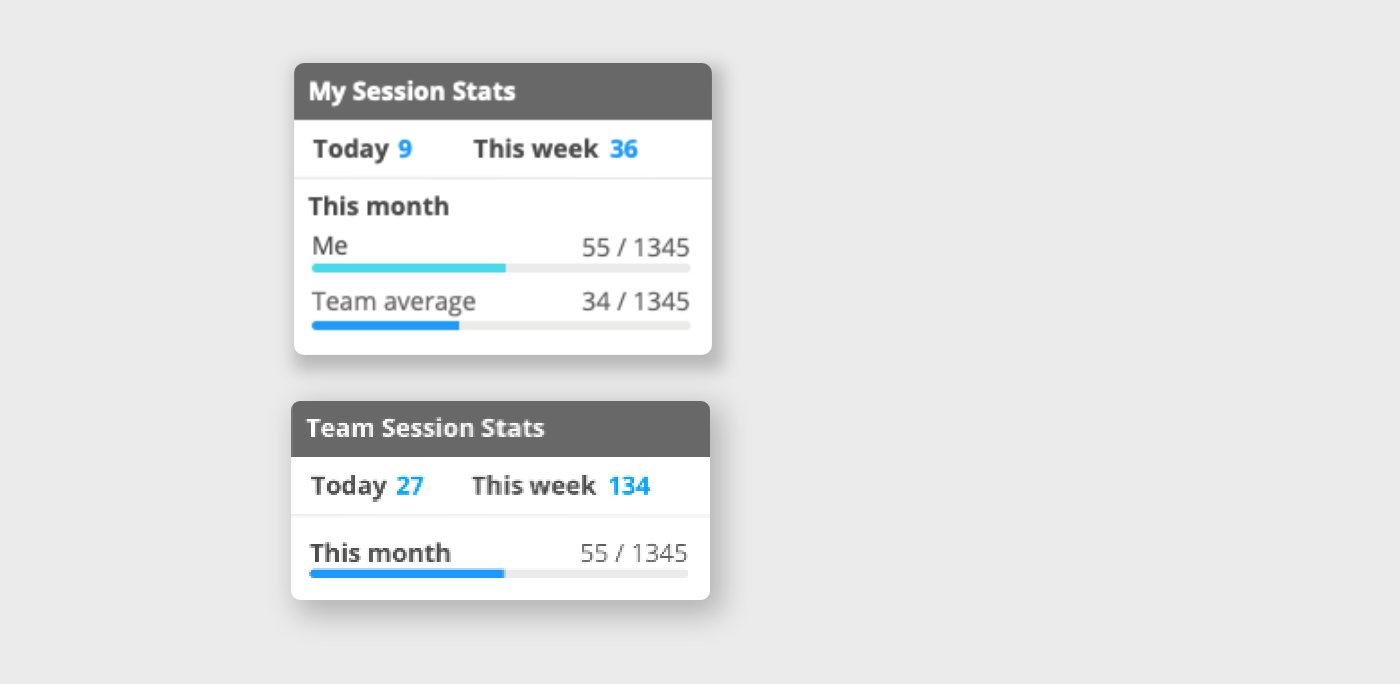
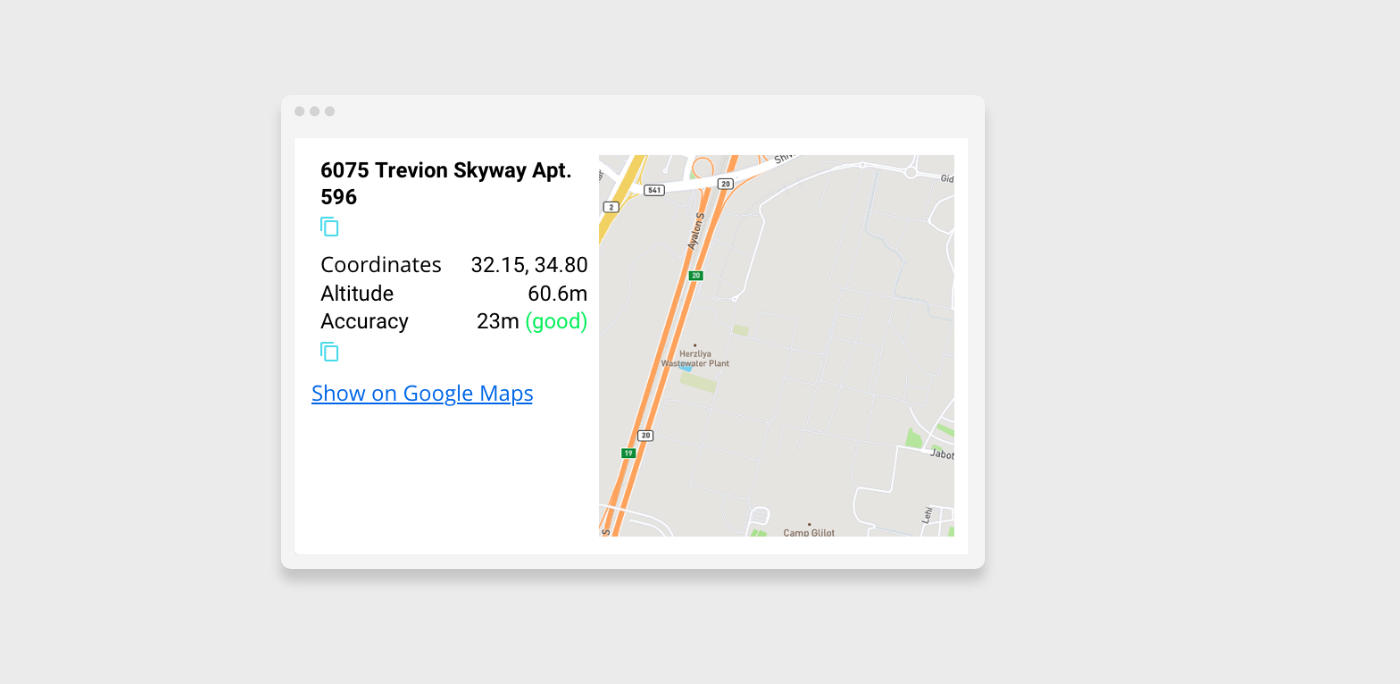
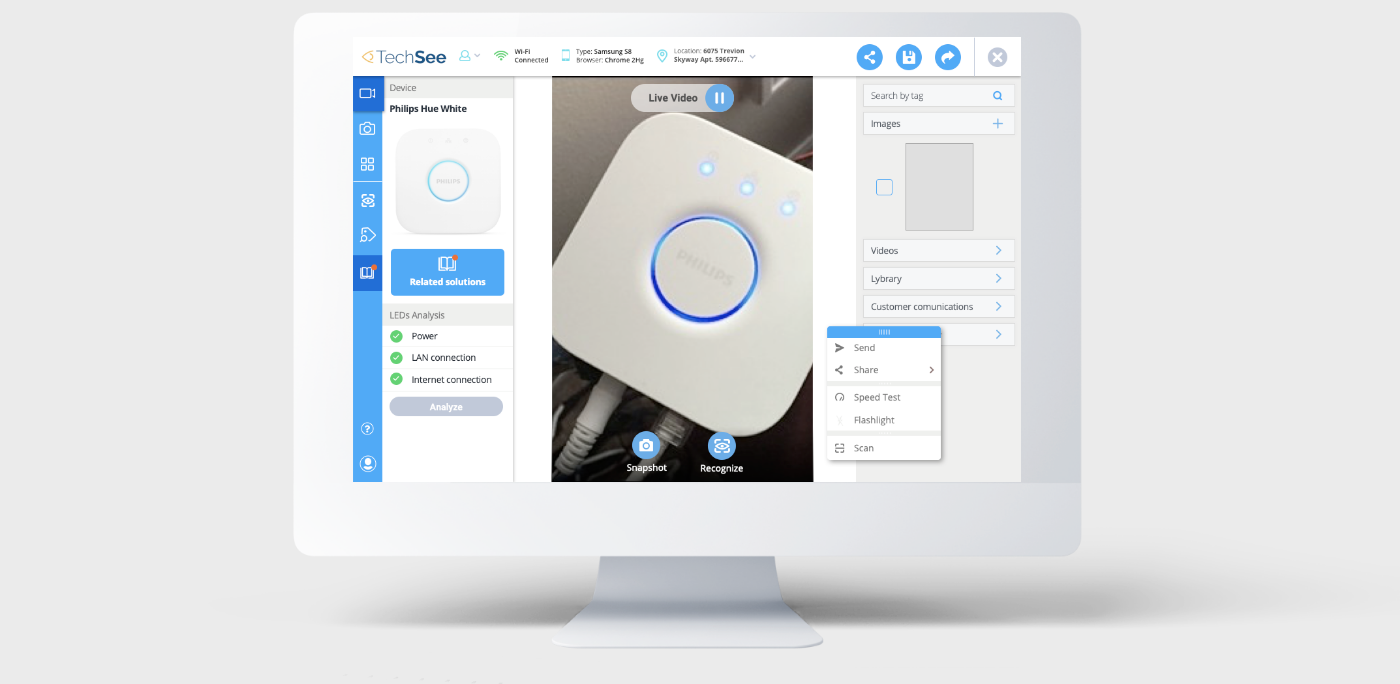
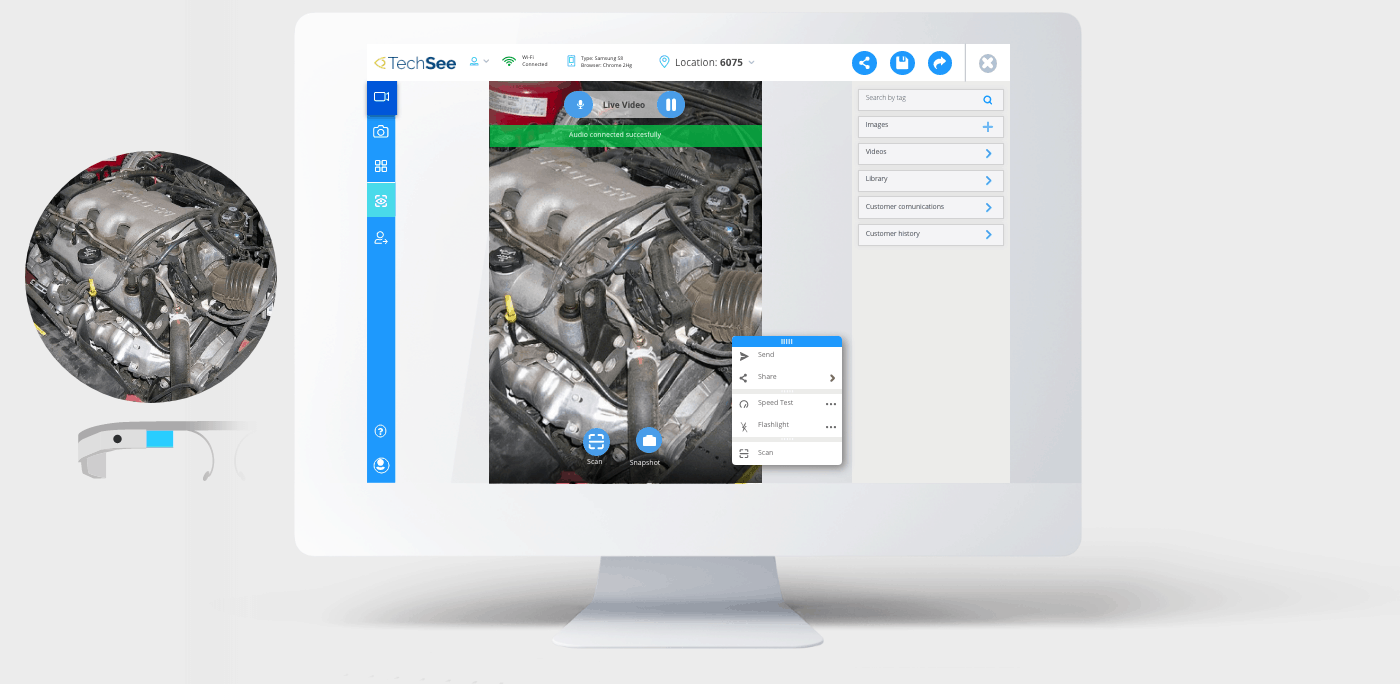
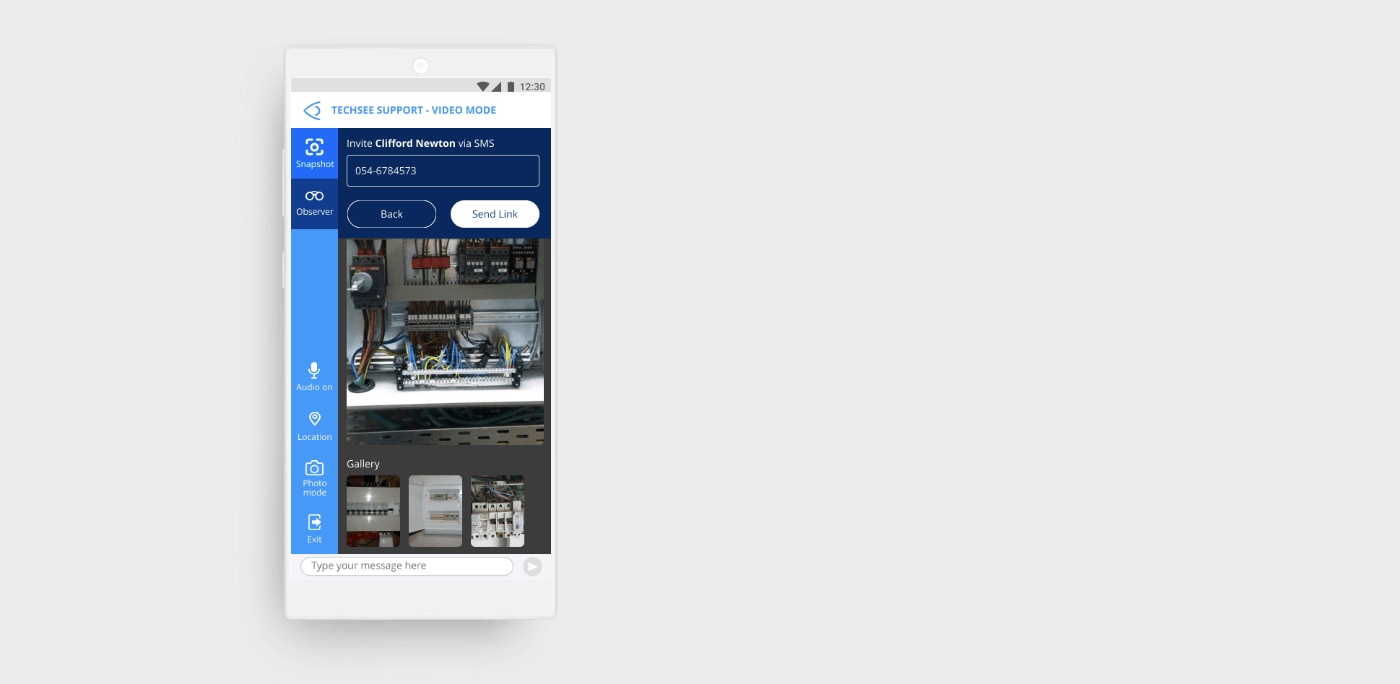
Explore TechSee for Vuzix Smart Glasses.
VISUAL JOB VERIFICATION
Boost first-time fix rates with Visual AI. AI automatically inspects every job before the technicians leave the worksite - no internet connection required.
REMOTE ASSESSMENT
Automatically collect images from technics or customers before dispatch, during a job or upon completion. Images are auto-tagged and added to the case history.
SERVICE VIRTUALIZATION
Reduce dispatches with remote visual service. Experienced technicians visually connect with customers, see what they see, and guide them through self-service.

Deliver Visual Automation with Computer Vision AI
Using patented Computer Vision AI technology, the TechSee platform automatically recognizes devices and their issues to provide technicians and experts with real-time visual knowledge and AR guidance.
From Our Knowledge Center

AR Smart Glasses vs AR Mobile App: Which is Best for
How should you use AR as part of your field service - via smart glasses or on mobile phones? Here is when to use each solution.

TechSee Live Field Services
Learn all about TechSee's intelligent visual support solution for field services.

AI in Field Service: A New Frontier
Find out why AI in field service will increase technician efficiency, reduce costs, help train new workers and improve customer satisfaction.

