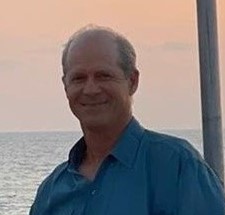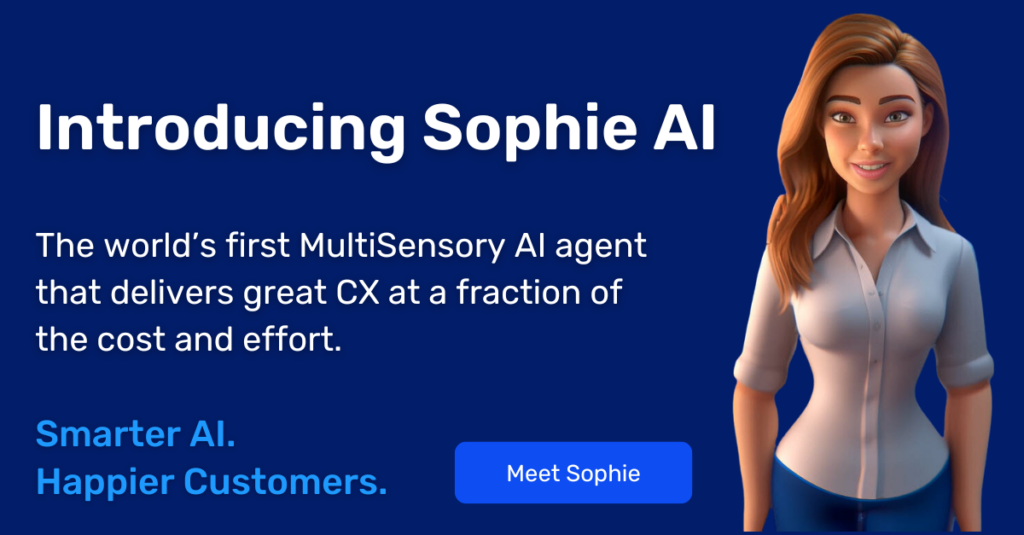A few days ago, we hosted a webinar on the topic of Generative AI, Hype or Practical? We were joined by two of our senior technology experts, Hagai Ben Avi, VP of Integrated Solutions) and Renan Schilman, (VP of R&D). Couldn’t make the entire webinar? Not to worry, we have summarized six of the key takeaways below.
To watch the webinar, check it out on demand here.
Is Generative AI practical?
Generative AI is generating a lot of hype, and with good reason. This technology will be revolutionary for the service industry. But it’s not yet fully baked or thoroughly tested, and not all AI is the same. We know it is not yet perfect, as the data supplied is coming from human contributors. Is it practical? To answer this question, consider what you want to automate with AI technology. Start with your business objectives, then look for AI technology to help you better meet those objectives through automation. Generative AI may practically apply to your needs today; this depends on what you want to automate and what resources you are prepared to invest.
Why now?
The key reason that we are all talking about AI is that ChatGPT has been made simple, very accessible, and easy to use. That’s a key takeaway for all AI and automation. Make it simple, easy, and effective for your users. That’s all they care about.
What does automation mean for the enterprise?
Automation has many potential benefits for large organizations. Two examples: (1) staffing shortages in a call center can be addressed with AI-infused chatbots or IVR, and (2) training for salespeople or technicians can be augmented with courses and tests. Any repetitive procedure that requires knowledge transfer can utilize automation.
What are some examples of automation from AI currently in use?
You find a need for AI automation when there are situations where points of tension are encountered in your business flow – where manual limitations cause substantial disruptions or losses. TechSee’s Visual Intelligence, a powerful computer vision AI for service automation, is an excellent example of a working AI application, helping customers of device manufacturers with unboxing and self-setup. Other Visual AI applications currently working are troubleshooting routers, home security systems, and major appliances for service centers. Visual AI is also used to assess the work done by a technician, confirming that they completed their job correctly. Companies have increased first-time success rates from 65% to 99%, representing enormous gains for these organizations.
Would you say Visual AI has arrived and is practical for all organizations?
There is a spectrum of what can be deployed for organizations. Basic Visual AI, for example, reading text with OCR, is commonplace. Having your AI tool identify a specific make or model of a device will take more effort. An AI application that can visually troubleshoot the device, look at the screen, access blinking LED, cables, etc., is another level entirely.
TechSee as a company has been working on ways to make Visual AI training and deployment simpler, lower cost, easier, and faster. For the enterprise market, Visual AI applications are already emerging into the mainstream end-user and technician environments.
What will be behind driving the adoption of AI for service?
Let’s agree that the most crucial question is – what do users want? Users need to be ready to adopt the automation you introduce. Successful automation requires integration into the tools and environments they already use in an intuitive manner. When planning the implementation of AI, think about integrating it seamlessly and intuitively for better solutions. Users just want clear value in the process. The more frustrating you make the service journey, the more they will seek out a human to speak to. AI is a means to an end, but human interaction can be introduced if the customer hits a wall. Get the best solution to serve your needs, and do not overthink the situation.
When you are ready for AI implementation, here are some tips:
- Walk before you run. Find the right places to test the solution
- Set clearly defined goals for your initial pilot, and measure your success
- Engage senior leadership – get them onboard. With success, you will need the resources they have to scale the solution
- To set expectations, tell your users that this is experimental and invite their feedback. If it works, they will love it.
Want more? Check out the Seven Questions to ask when Selecting an AI Provider.